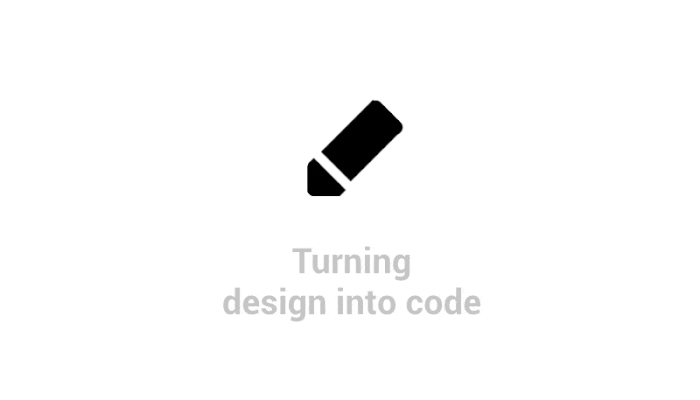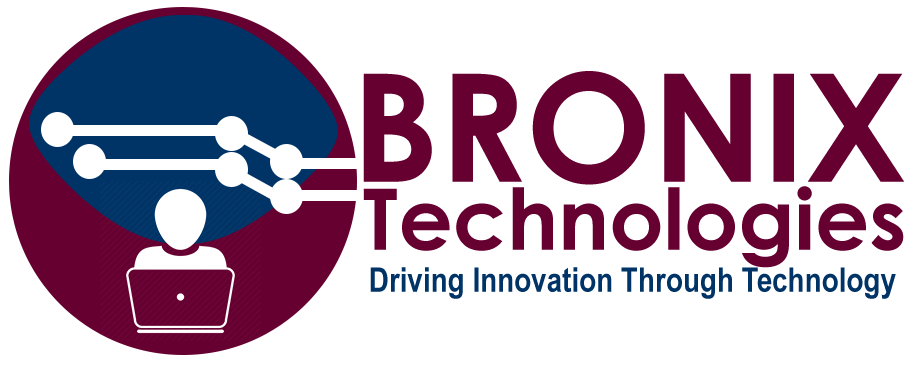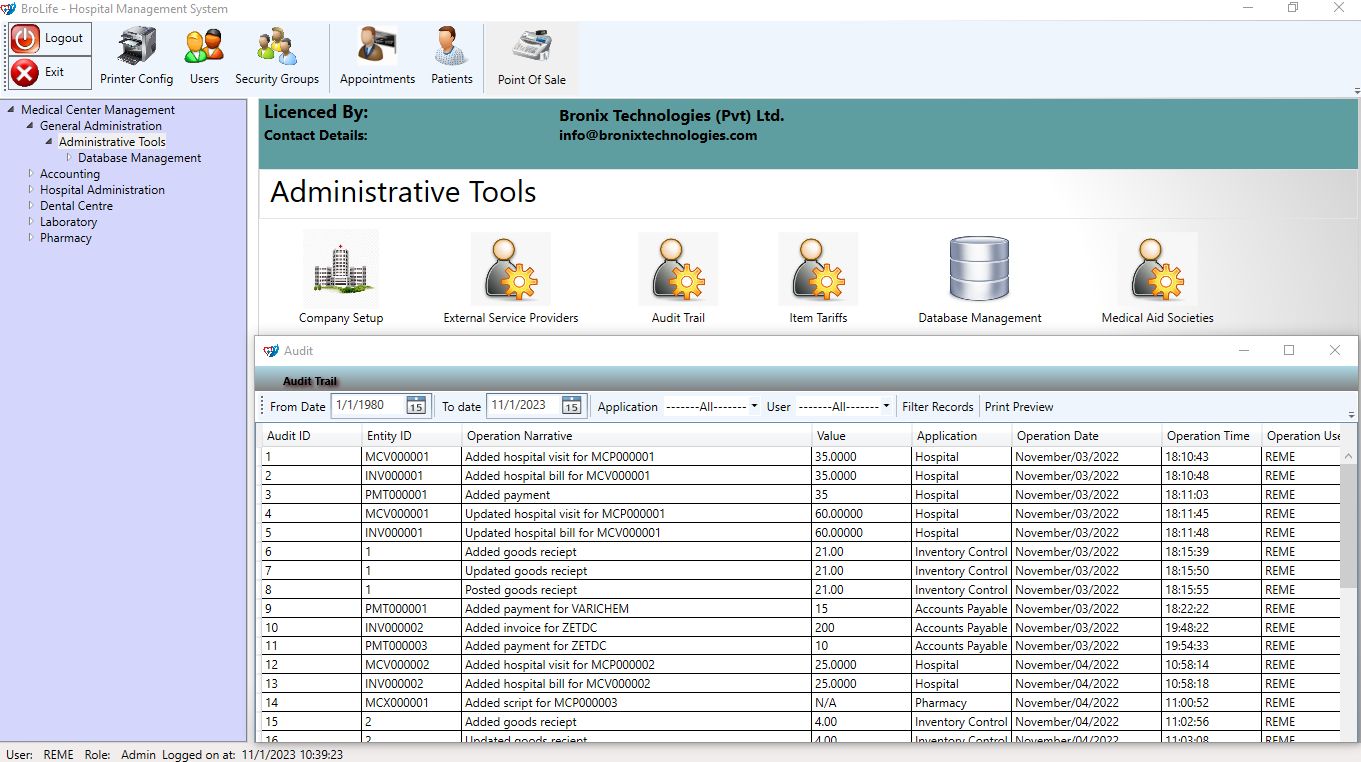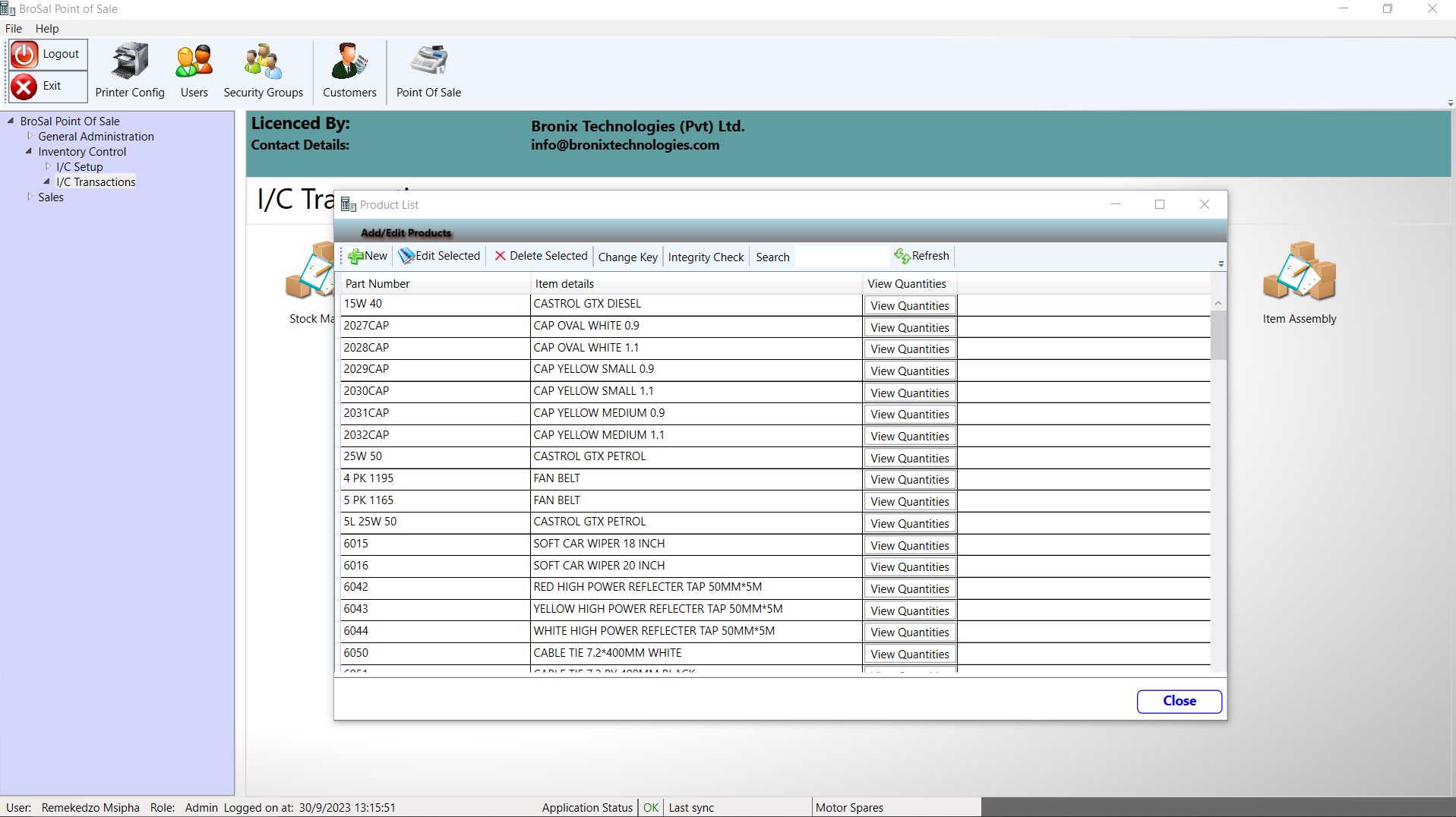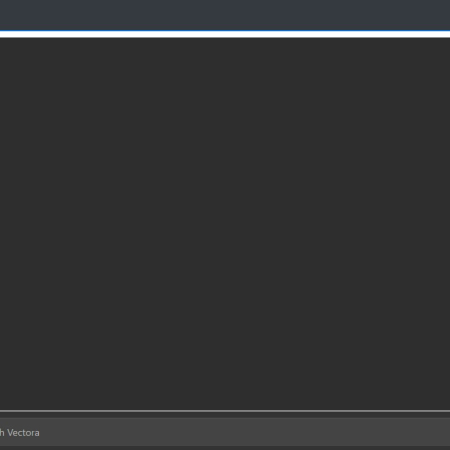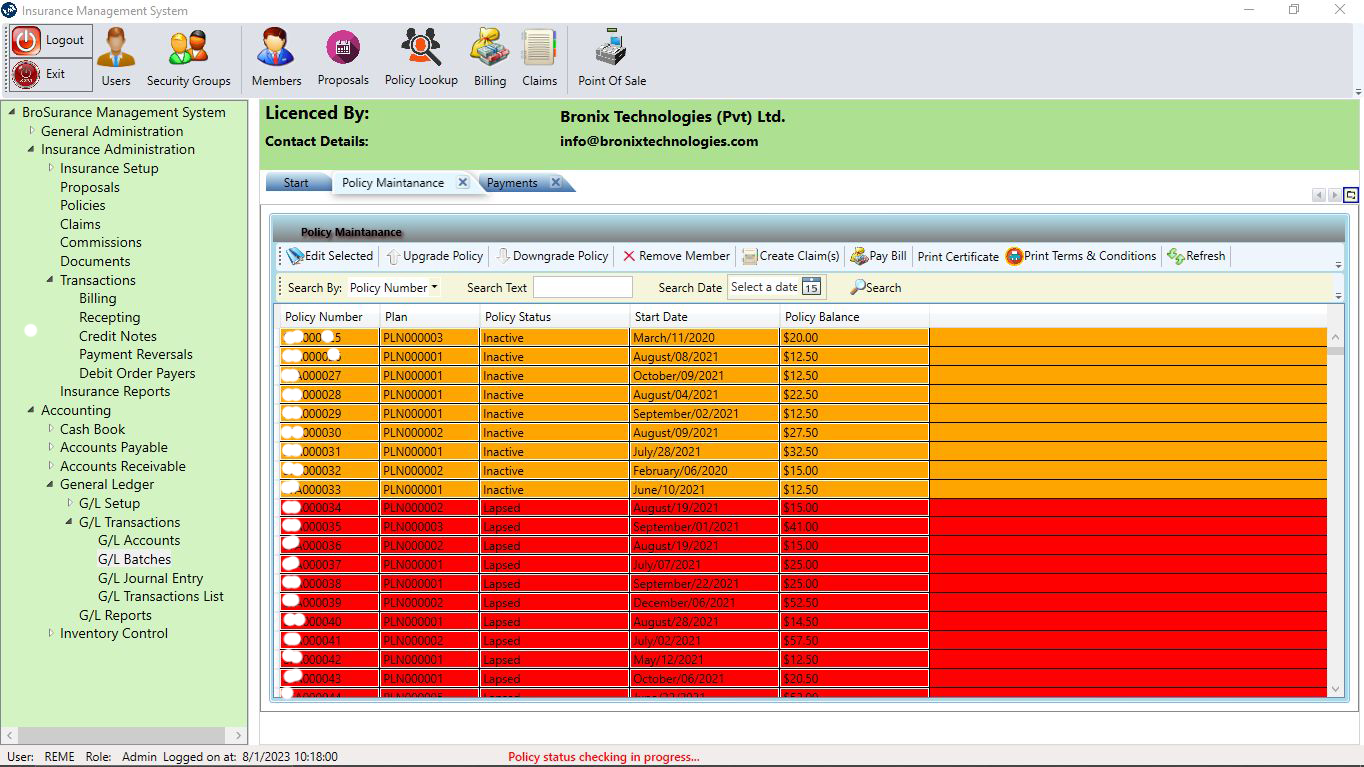Description
Description
The BroLib Library Management System is a comprehensive solution designed to streamline and automate the day-to-day operations of libraries. From managing acquisitions to circulation, fees, and user management, BroLib offers a complete set of tools that help library staff efficiently organize and maintain resources while improving the user experience for both students and staff.